Warning: Undefined variable $url in /var/www/vhosts/spacedonkey.de/httpdocs/wp-content/plugins/archive-pro-matic/archive-pro-matic.php on line 624
Deprecated: strstr(): Passing null to parameter #1 ($haystack) of type string is deprecated in /var/www/vhosts/spacedonkey.de/httpdocs/wp-includes/functions.php on line 1147
Deprecated: stripos(): Passing null to parameter #1 ($haystack) of type string is deprecated in /var/www/vhosts/spacedonkey.de/httpdocs/wp-includes/functions.php on line 1154
Deprecated: stripos(): Passing null to parameter #1 ($haystack) of type string is deprecated in /var/www/vhosts/spacedonkey.de/httpdocs/wp-includes/functions.php on line 1157
Deprecated: str_contains(): Passing null to parameter #1 ($haystack) of type string is deprecated in /var/www/vhosts/spacedonkey.de/httpdocs/wp-includes/functions.php on line 1164
Deprecated: str_contains(): Passing null to parameter #1 ($haystack) of type string is deprecated in /var/www/vhosts/spacedonkey.de/httpdocs/wp-includes/functions.php on line 1167
Archive-Pro-Matic has two new archive types (Quarterly and Seasonally) and a couple new advanced shortcode attributes to manage seperators (sep) and sub options as described below:
Quarterly Archives
Example of the new quarterly archive type:
[archives type="quarterly" limit="10" /]Seasonal Archives
Seasonal archives are a bit more complex. First the plugin is currently limited to only four (4) seasons per year. The season names and starting dates can be defined in the plugin options as shown in the following screanshot:
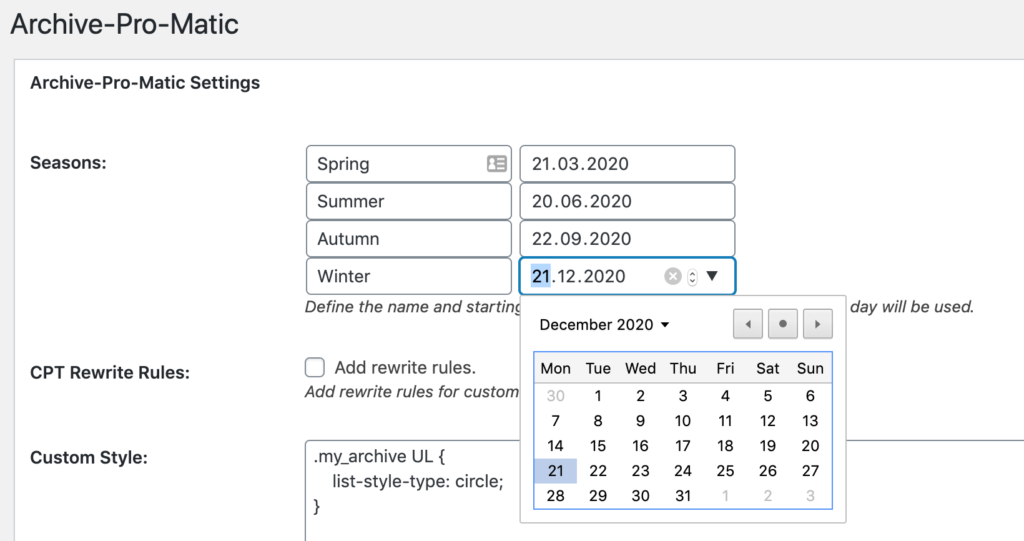
Simple example of seasonal archives:
[archives type="seasonally" limit="10" /]- 2023 Summer
- 2023 Spring
- 2022 Winter
- 2022 Spring
- 2021 Winter
- 2021 Autumn
- 2021 Summer
- 2021 Spring
- 2020 Winter
- 2020 Autumn
New Attribute: sub_options
Setting sub_options to ‘true’ for quarterly or seasonally archive types will present the year with the quarterly or seasonal archives below like so:
[archives type="seasonally" sub_options="true" limit="10" /]Of course this also works in a drop-down select element:
[archives type="seasonally" format="option" sub_options="true" limit="10" /]However, when setting format=”option” the sub_options could use a little separation. Therefore we have created a new sep attribute:
New Attribute: sep
Same example as above, this time with some fancy sub_option separation, and highlight current season if on archive page:
[archives type="seasonally" format="option" sub_options="true" sep="— " highlight="active-season" limit="20" /]
