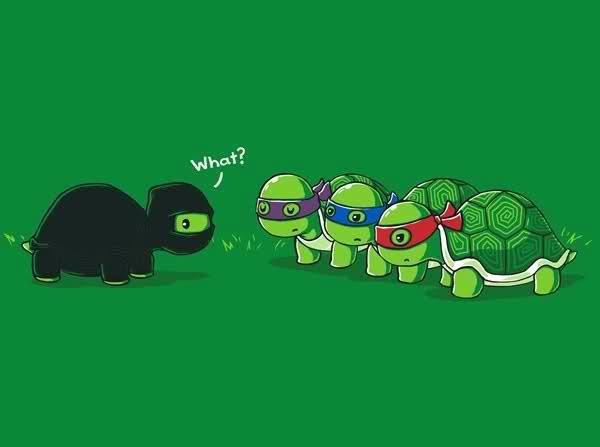This is a test to see if both an image and text can be used as a trigger.
Shortcode:
[expand title="<img src='https://spacedonkey.de/wp-content/uploads/2012/09/ninja_turtles.jpg'><br/>Trigger Text" trigclass="noarrow"]Hidden Target Content[/expand]
Hidden Target Content
Without Text
[expand title="<img src='https://spacedonkey.de/wp-content/uploads/2012/09/ninja_turtles.jpg'>" trigclass="noarrow"]Hidden Target Content[/expand]
Hidden Target Content
Roll-Your-Own Method
With Text
<div class="collapseomatic noarrow" id="some_id_one" title="Hover over Trigger Text"><img src="https://spacedonkey.de/wp-content/uploads/2012/09/ninja_turtles.jpg"/></br>Trigger Text</div>
<div id="target-some_id_one" class="collapseomatic_content ">Hidden Target Content</div>
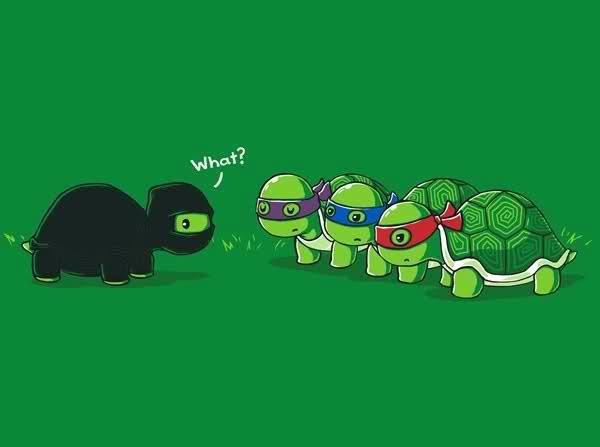
Trigger Text
Hidden Target Content
Without Text
<img src="https://spacedonkey.de/wp-content/uploads/2012/09/ninja_turtles.jpg" class="collapseomatic noarrow" id="some_id" title="Hover over Trigger Text">
<div id="target-some_id" class="collapseomatic_content ">Hidden Target Content</div>
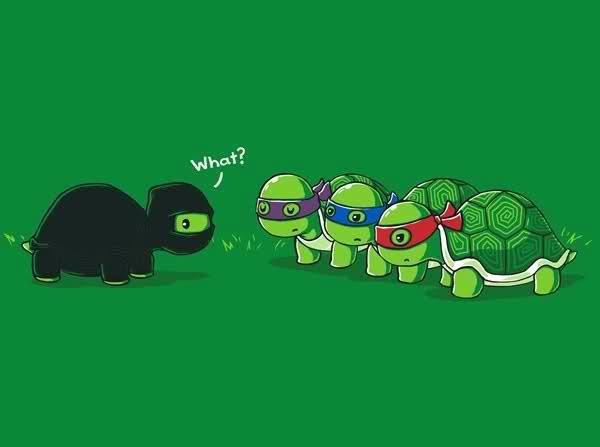
Hidden Target Content
Roll-Your-Own Image Trigger with Swap Image
<img src="https://spacedonkey.de/wp-content/uploads/2012/09/ninja_turtles.jpg" class="collapseomatic noarrow" id="some_other_id" title="Click to Expand">
<img src="https://spacedonkey.de/wp-content/uploads/2012/09/grillhead.jpg" class="collapseomatic noarrow" style="display:none" id="swap-some_other_id" title="Click to Collapse">
<div id="target-some_other_id" class="collapseomatic_content ">Hidden Target Content</div>
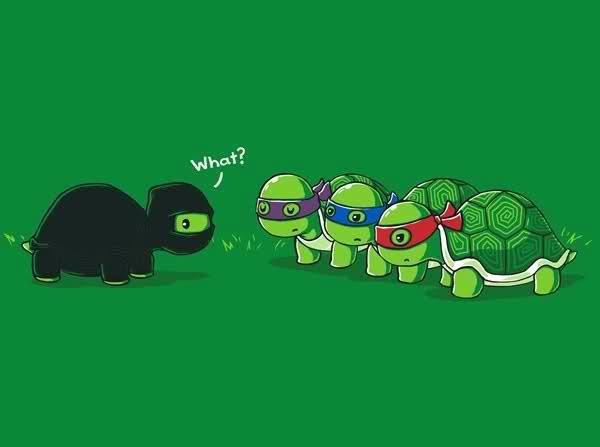

Hidden Target Content