This is the test page for a new plugin Isotope-O-Matic. The plugin will drop in the Isotope library to create fancy-schmancy gallery thing-a-ma-jigs
Here are some images in a div:
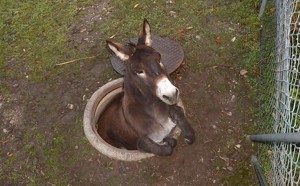
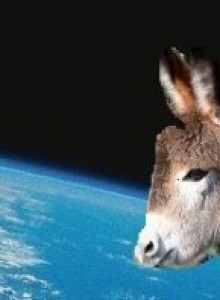
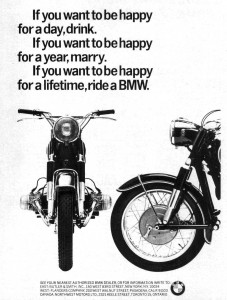

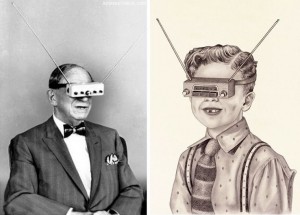

A Pluginoven Test Site
This is the test page for a new plugin Isotope-O-Matic. The plugin will drop in the Isotope library to create fancy-schmancy gallery thing-a-ma-jigs
Here are some images in a div:
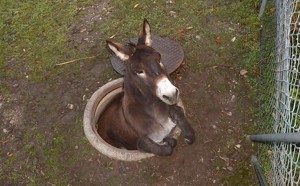
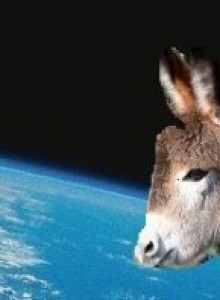
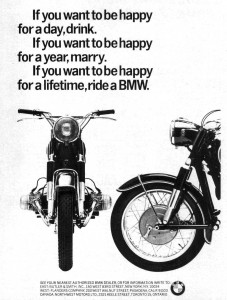

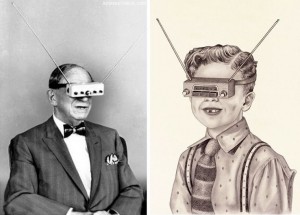
In the swiss canton of Basel this donkey was stuck in a asshole manhole. The brave firefighters saved him, so a happy ending for all. Full story and pictures available at nydailynews.
Here is an example of how to add ‘extra’ sub li’s to a list element using the jedi powers of collapse-o-matic:
The basic idea is this:
<ul>
<li>your thing with a link
<ul>
<li>this is the super cool extra info</li>
</ul>
</li>
<li>some other thing</li>
</ul>
So now we just need to add the roll-your-own collapse-o-matic elements:
<ul>
<li>your thing with a <span class="collapseomatic" id="linkone">link</span><ul><li id="target-linkone" class="collapseomatic_content">this is the super cool extra info</li></ul></li>
<li>some other thing</li>
</ul>
and BLAMO!
There are a couple of ways a button can be used as a collapse-o-matic trigger:
[expand title="Push me" trigclass="noarrow my_button" targclass="my_content" tag="div"]this is the hidden content[/expand]
.my_button {
background: #4B55E3;
color: white;
padding: 5px;
width: 130px;
text-align: center;
}
.my_button.colomat-hover{
background: #999;
text-decoration: none;
}
.my_content{
margin-left: 0;
}
[expand title="Push me" trigclass="noarrow my_button" targclass="my_content" tag="button"]this is the hidden content[/expand]
This has redirected from another post.
Mrs. George Watson
This is some text.
here is some more text
[tminus cid="324"/]
This is a countdown, style jedi, with weeks removed
days where forced to show on the same line as Hours, Minutes and Seconds by adding the following css to the theme’s style.css file plugin’s option page under the Custom Css section:
.jedi-hours_dash {
clear: none !important;
}
Now, seconds are being pushed to the next line because the width of the dashboard is not wide enough. The dashboard is expanded to 298px to fit Days, Hours, Mins and Secs on the same line by adding the following css to the theme’s style.css file plugin’s option page under the Custom Css section:
.jedi-dashboard {
width: 298px !important;
}