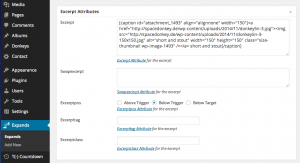This is a standard collapse element with an plain text excerpt:
[expand title="trigger text" excerpt="excerpt text"]target content[/expand]
I am a <em>little</em> tea-pot
Nesting Shortcodes In Shortcode Attributres
Now, what if we wanted to have the excerpt contain a shortcode…
well, no, The shortcode parser does not accept square brackets within attributes. But, what if we used placeholders?!
Placeholders
As of Collapse-O-Matic v1.6.3d placeholders have been added as a work-around that allows both HTML and shortcodes to be used within the title, swaptitle, startwrap, endwrap, excerpt and swapexcerpt attributes:
%(% = <
%)% = >
%{% = [
%}% = ]
So the simple syntax would look like this:
[expand title="trigger text" excerpt="%{%some_shortcode attribute='value'%}%"]target content[/expand]
Keep in mind that if double quotes are used to wrap the attribute, then single quotes must be used inside the nested shortcode’s attributes. Or, as the example below shows, single quotes used to wrap the attribute value, and double quotes inside the nested shortcode’s attributes.
So, a real world example would look like this:
[expand title='I am a little donkey' excerpt='%{%caption id="attachment_1493" align="alignnone" width="150"%}%<a href="https://spacedonkey.de/wp-content/uploads/2014/11/donkey5n-3.jpg"><img src="https://spacedonkey.de/wp-content/uploads/2014/11/donkey5n-3-150x150.jpg" alt="short and stout" width="150" height="150" class="size-thumbnail wp-image-1493" /></a> short and stout%{%/caption%}%']stuck in a manhole until someone pulled me out.[/expand]
HTML in Attributes
On some versions of WordPress the use of HTML in shortcode attributes is limited or not at all supported. In these cases you can use placeholders as a work-around, like so:
[expand title="Trigger Text %(%strong%)%Bold%(%/strong%)%"]Hidden Content[/expand]
Yes it’s a bit messy but it does work. Let’s see if Collapse Commander can help clean up this clutter.
Collapse Commander
And finally here is a test using the Collapse Commander add-on plugin:
[expand cid="1537"/]
Oh, very cool! As an added bonus, there is no need to use placeholders. Collapse Commander accepts the full shortcodes in the excerpt fields, as shown in the following screenshot. Check it out: