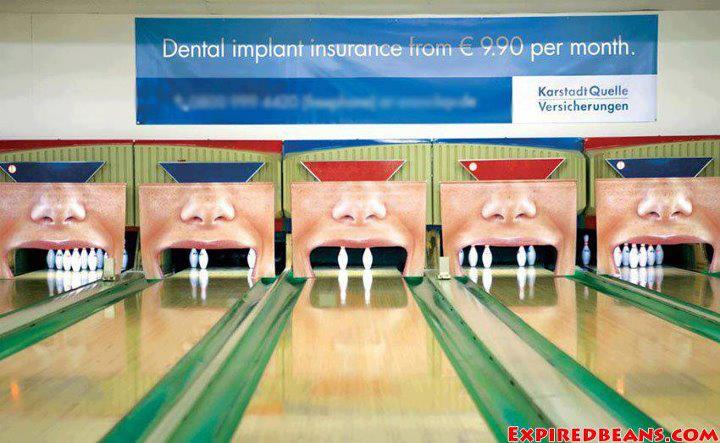Here is a simple example of how you can create nested expand elements using the shortcode:
[expand title="state1" id="state1"]
[expandsub1 title="city1" id="city1"]bar1
bar2[/expandsub1]
[expandsub1 title="city2" id="city2"]bar3
bar4[/expandsub1]
[/expand]
state1
city1
bar1
bar2
bar2
city2
bar3
bar4
bar4
Roll-Your-Own
Here is a similar example of nested expand elements using the Roll-Your-Own method:
<div class="collapseomatic" id="state2" title="state2">state2</div>
<div id="target-state2" class="collapseomatic_content " style="display: none;">
<div class="collapseomatic" id="city3" title="city3">city3</div><div id="target-city3" class="collapseomatic_content " style="display: none;">bar5<br>
bar6</div>
<div class="collapseomatic" id="city4" title="city4">city4</div><div id="target-city4" class="collapseomatic_content " style="display: none;">bar7<br>
bar8</div>
</div>
state2
~~~
Here is a four level deep nested test using shortcodes:
+ Coaching (Team Services)
+ Coaching Engagements
Agile Team Accelerator
Expandsub4
this is the fourth estate
Embedded Agile Coaching
Technical Agile Coaching
Executive Session for Agile