Version 01

Version 02
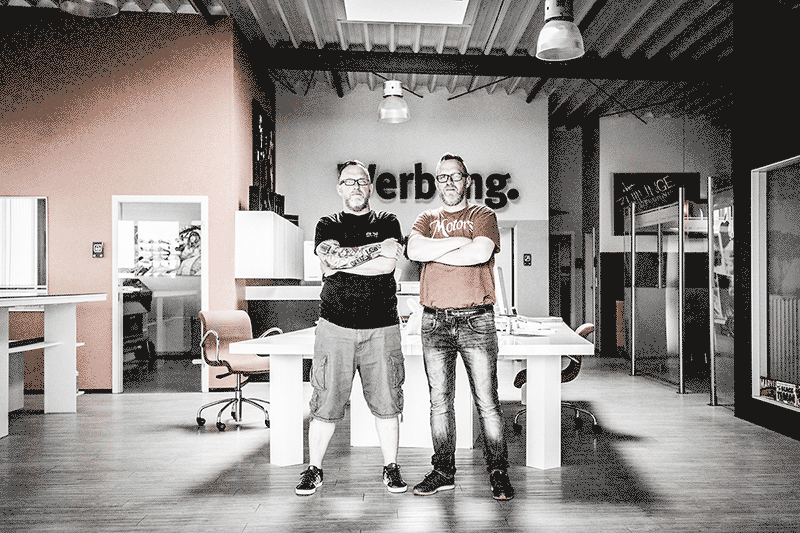

A Pluginoven Test Site

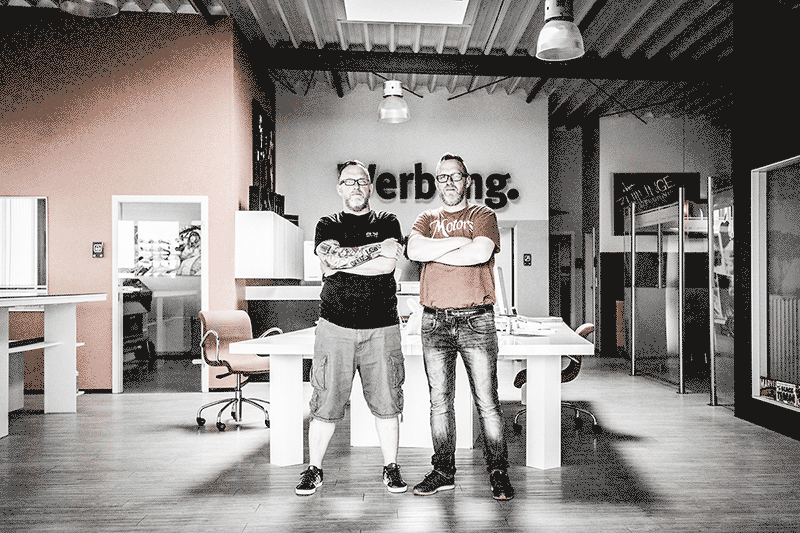
As of Collapse-O-Matic version 1.7.2 and Collapse-Pro-Matic version 1.3.2 we have added the ability to force one element to stay open in a highlander grouping. Simply add the class must-be-one to all the triggers in a highlander group using the trigclass attribute like so:
[expand title="Monkeys" rel="animal-highlander" trigclass="must-be-one"]...[/expand]
[expand title="Donkeys" rel="animal-highlander" trigclass="must-be-one"]...[/expand]
[expand title="Ninjas" rel="animal-highlander" trigclass="must-be-one"]...[/expand]
555 95472, or 5 for short, debuted in the September 30, 1963, strip, and appeared occasionally until the 1980s. A boy close in age to Charlie Brown and Linus van Pelt, 5 had brown spiky hair, and he wore an orange shirt with the number 5 on it. 5 was given a numerical name by his father, who was upset over the preponderance of numbers in people’s lives; when questioned, 5 clarified that this was not his father’s way of protesting, it was his way of “giving in.” His last name, 95472 (the accent is on the 4), was taken from the family’s ZIP code; it is also the zip code for Sebastopol, California, where Schulz lived at the time.
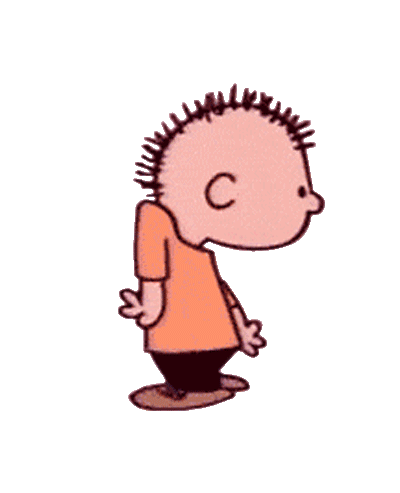
This countdown should launch Monday-Friday at 09:00 and 12:00 and certainly NOT on the weekend.
When an expand element is expanded it has the .colomat-close class assigned. This class is removed when the expand element is collapsed. So, if you want to adjust how an active/expanded trigger is displayed, simply define your custom css as follows:
/*inactive/collapsed */
.collapseomatic {
}
/*active/expanded */
.collapseomatic.colomat-close {
}
Using the trigclass attribute we can further assign the design of the triggers for only specific expand elements.
.collapseomatic.my_special_class {
color: green;
}
.collapseomatic.my_special_class.colomat-close {
color: red;
border: 2px dotted red;
}
[expand title="Trigger Text" trigclass="my_special_class"]Hidden Content[/expand]
Here is a typical nested collapse group with highlander grouping
[expand title="state1" id="state1" togglegroup="state-highlander"]
[expandsub1 title="city1" id="city1" togglegroup="city-highlander"]bar1 bar2[/expandsub1]
[expandsub1 title="city2" id="city2" togglegroup="city-highlander"]bar3 bar4[/expandsub1]
[/expand]
[expand title="state2" id="state2" togglegroup="state-highlander"]
[expandsub1 title="city3" id="city3" togglegroup="city-highlander"]bar5 bar6[/expandsub1]
[expandsub1 title="city4" id="city4" togglegroup="city-highlander"]bar7 bar8[/expandsub1]
[/expand]Notice how the main level and nested sub-elements have their own highlander grouping defined. This makes it so the main level items do not affect the nested children expand/collapse states.
This is how it works:
Now to do the exact same thing using the roll-your-own method:
<div class="collapseomatic" id="state1" title="state1" data-togglegroup="state-highlander">state1</div>
<div id="target-state1" class="collapseomatic_content">
<div class="collapseomatic" id="city1" title="city1" data-togglegroup="city-highlander">city1</div>
<div id="target-city1" class="collapseomatic_content">bar1 bar2</div>
<div class="collapseomatic" id="city2" title="city2" data-togglegroup="city-highlander">city2</div>
<div id="target-city2" class="collapseomatic_content ">bar3 bar4</div>
</div>
<div class="collapseomatic" id="state2" title="state2" data-togglegroup="state-highlander">state2</div>
<div id="target-state2" class="collapseomatic_content">
<div class="collapseomatic" id="city3" title="city3" data-togglegroup="city-highlander">city3</div>
<div id="target-city3" class="collapseomatic_content">bar5 bar6</div>
<div class="collapseomatic " id="city4" title="city4" data-togglegroup="city-highlander">city4</div>
<div id="target-city4" class="collapseomatic_content">bar7 bar8</div>
</div>The roll-your-own method has already been documented, however, what if you wanted to create your own sroll-to targets for each element? How can we do this with roll-your-own?
First we create an example using the shortcode:
[expand title="trigger text" findme="auto"]hidden content[/expand]
<div class="collapseomatic find-me" id="my_example" title="trigger text" data-offset="-60" data-findme="auto">trigger text</div>
The Target
<div id="target-my_example" class="collapseomatic_content ">Target Content</div>
As of version 1.6.7c we introduced a new printstyle value ‘external’ for Print-O-Matic. Now it is possible to create an external button to trigger a print in a less-hacky way. Here is an example of this works: To print the following div with an id of ‘print_me_please’:
<div id="print_me_please">This is our target print element</div>
First we create a kind of roll-your-own print trigger. The details that must be included are:
printomatic or printomatictextdata-print_target attributeFor example:
<button id="my_print_button" class="printomatic" data-print_target="#print_me_please">Print Trigger</button>
Which will output:
The final thing we need to do is include a hidden print trigger using a print-me shortcode with the same id as our external trigger and the new external printstyle attribute. This shortcode must be placed someplace on the same page, and will load in all the required scripts and settings to make the print trigger work correctly.
[print-me id="my_print_button" printstyle="external"/]
If we set up two groups for the sole purpose of creating expand/collapse all triggers that will only expand/collapse the related group we currently have to create something like:
[expand title="Star Wars" rel="fiction"]Alliance to Restore the Republic vs. Galactic Empire[/expand]
<span class="expandall" rel="fiction">Expand All Science Fiction</span>
<span class="collapseall" rel="fiction">Collapse All Science Fiction</span>
[expand title="Space Race" rel="history"]USA vs. USSR[/expand]
<span class="expandall" rel="history">Expand All Pure Science</span>
<span class="collapseall" rel="history">Collapse All Pure Science</span>
Collapse All Science Fiction
Collapse All Pure Science
So this works, but what if we do NOT what the expanding of one group to automatically collapse any open items of other groups?
As of Collapse-O-matic version 1.7.1, two new attributes have been introduced to deal with exactly this issue. For the shortcode:
togglegroup='your_group_name'
and for the roll-your-own method:
data-togglegroup='your_group_name'
[expand title="Star Wars" togglegroup="fiction"]Alliance to Restore the Republic vs. Galactic Empire[/expand]
<span class="expandall" data-togglegroup="fiction">Expand All Science Fiction</span>
<span class="collapseall" data-togglegroup="fiction">Collapse All Science Fiction</span>
[expand title="Space Race" togglegroup="history"]USA vs. USSR[/expand]
<span class="expandall" data-togglegroup="history">Expand All Pure Science</span>
<span class="collapseall" data-togglegroup="history">Collapse All Pure Science</span>
[expand title="Expand All" swaptitle="Collapse All" trigclass="setall" togglegroup="history"/]
Collapse All Science Fiction
Collapse All Pure
[expand title="Monkey" togglegroup="animal" rel="animal-highlander"]monkeys are fast[/expand]
[expand title="Donkey" togglegroup="animal" rel="animal-highlander"]donkeys are strong[/expand]
<span class="expandall" data-togglegroup="animal">Expand All Animals</span>
<span class="collapseall" data-togglegroup="animal">Collapse All Animals</span>
[expand title="Expand All" swaptitle="Collapse All" trigclass="setall" togglegroup="animal"/]
Collapse All Animals
*collapse-pro-matic only