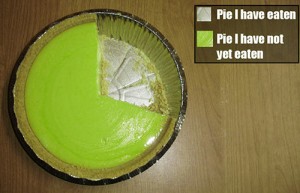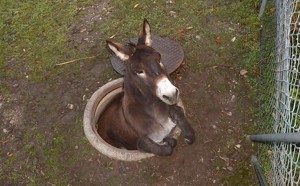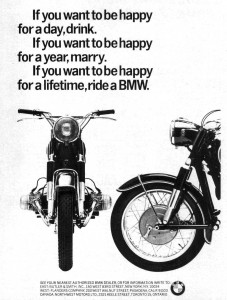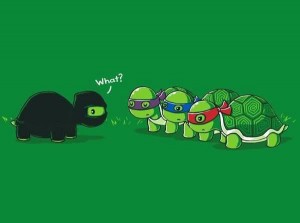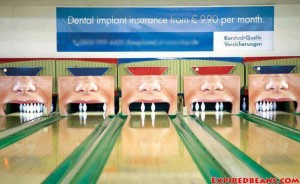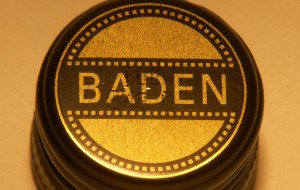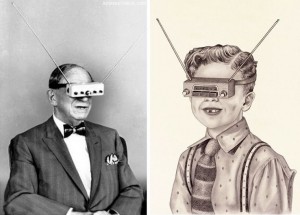Test of a new system of recalculating the remaining time to make sure timers stay in sync.
T(-) Countdown Control Exclude Times
Print-O-Matic and Print-Pro-Matic Preventing Split Images Across Pages
In the case of a large gallery of images, it could happen that a page break would split images across pages.
For example, what happens when this gallery is printed?
Collapse-O-Matic Grey Bar Style
Here is an example of how to pimp the collapse-o-matic expand to use a grey bar style using CSS.
Be sure you are using the div ad your default tag in the plugin settings.
The CSS:
.greybar {
border: 1px dotted #aaaaaa;
padding: 7px;
background-position: 98% center;
background-color: #cccccc;
}The Code:
[expand trigclass="arrowright greybar" title="Monkeys Are Fast"]...[/expand]To give the target content a border, use the targclass attribute:
The CSS:
.blueborder {
border: 1px dotted blue;
border-top: none;
margin-left: 0;
padding: 5px;
}The Code:
[expand trigclass="arrowright greybar" targclass="blueborder" title="Monkeys Are Fast"]...[/expand].de_flag {
background-image: url(https://lipis.github.io/flag-icon-css/flags/4x3/de.svg);
background-size: 64px 16px;
background-repeat: no-repeat;
background-position: -10px center;
padding: 7px 7px 7px 42px;
}then add the new class to the trigclass attribute:
[expand trigclass="arrowright greybar de_flag" title="Deutschland"]...[/expand]Tidal Chart for Leith
How to caculate a countdown to the next high and low tide.
First, there is a nice plugin called Tides Today UK and Ireland tide times that allows tidal charts to be displayed using a Sidebar Widget or a shortcode. For example:
[[tide_times days=1 title="Tide times for Leith" location="leith"]These are today's tides for Leith[/tide_times]]
That outputs a tidy forecast like so:
[tide_times days=1 title=”Tide times for Leith” location=”leith”]These are today’s tides for Leith[/tide_times]The shortcode references the authors own web-service api that returns a JSON encoded dataset. Here is the dataset for Leith. However, the plugin author clearly (if not threateningly) states:
You may not use the data provided by the API for anything other than displaying tide information on your website by the
means provided by this plugin.…Failure to comply with any of the conditions outlined here or as outlined in the Tides Today Terms and conditions will result in legal action being taken.
In the words of Al Swearengen:
Not a tone to get a deal done.
Even though the datasource provide is from the UK Hydrographic Office:
All data is provided by the UK Hydrographic Office and is provided under license. Crown Copyright 2016.
https://tides.today/about/
So we might need to find our own, tax-funded, public, non-threatening api to get our tidal info from, for example:
https://data.gov.uk/publisher/united-kingdom-hydrographic-office
https://www.tidetimes.org.uk/leith-tide-times
even better:
RSS: https://www.tidetimes.org.uk/leith-tide-times.rss
Twitter: https://twitter.com/LeithTideTimes
http://www.ntslf.org/
https://tidesandcurrents.noaa.gov/api/
https://www.worldtides.info/
https://www.wunderground.com/
The NOAA api looks quite promising… but it’s only for North America. So we move on to Worworldtides api which provides 1000 free calls per month. So far that is a winner. Now let’s take a look at The National Tidal and Sea Level Facility. It seems it only serves the UK and Ireland. Here is Leith.
Leith
http://www.ukho.gov.uk/easytide/EasyTide/ShowPrediction.aspx?PortID=0225&PredictionLength=1
Holy Island
http://www.ukho.gov.uk/easytide/EasyTide/ShowPrediction.aspx?PortID=0208&PredictionLength=1
Archive Pro Matic Highlight Class
Introducing a new attribute for Archive-Pro-Matic: highlight
Highlight accepts the following values:
- current-year
- active-year
Assigning ‘current-year’ as the value of the highlight attribute will add a current-year class to the current year in the archive list. Assigning ‘active-year’ would only be assigned to the archive list when placed on an archive page.
Demos
We have added a bit of css to highlight each of the classes:
.current-year {
border-left: 2px solid red;
}
.active-year {
border-left: 2px solid blue;
}current-year
Assigning ‘current-year’ as the value of the highlight attribute will add a current-year class to the current year in the list:
[archives type="yearly" cat_id="4" limit="5" highlight="current-year"/]active-year
Assigning ‘active-year’ would only be used on the archive page itself. To see this in action, first visit the an archive page, say 2014 and on that page place an archive list using the sidebar widget or following shortcode.
[archives type="yearly" cat_id="4" limit="5" highlight="active-year"/]Format: Option
Of course this also needs to work with drop downs.
[archives type="yearly" format="option" highlight="active-year"/]Rel Attribute in Span and Div Tags
This is just a simple test of a span with a rel attribute:
Monkeys are funny.
and now a div:
Print-O-Matic and WordPress Charts
Here is an example of using Print-O-Matic to print a WordPress Chart using wp-charts.
[wpcharts type=”piechart” legend=”false” titles=”Title 1, Title 2, Title 3, Title 4″ values=”3,7,5,12″ id=”my_chart”]
[print-me target="%prev%"/]Works in 2.0.
Pre 2.0:
It seems we need to wrap the chart shortcode in a div so we can target that div and include it’s related javascript.
Still not. maybe we also need to include the chart js on the page?
Nope. It seems the HTML Canvas element is not cloning it’s content that was generated by the javascript… hmmm.
Archive-Pro-Matic Alpha List Subheadings
Archive-Pro-Matic version 1.0.4 introduces two new attributes: alpha_headings and alpha_tag
[archives type="alpha" cat_id="4" limit="30" alpha_headings="true"/]
[archives type="alpha" cat_id="4" limit="30" alpha_headings="true" alpha_tag="strong"/]
Collapse-O-Matic Inline Trigger with Block Target
Shortcode
This is an example of some text that has a trigger placed inline, meaning that the trigger does not break the flow of the text. However, when this triggerhidden content is clicked and the target is expanded, the target would break the paragraph as a display: block element. Naturally, when the element is collapsed, the inline flow returns.
...However, when [expand tag="span" title="this trigger" targtag="span"]hidden content[/expand] is clicked...The Roll-Your-Own Method
This is an example of some text that has a trigger placed inline, using the roll-your-own method. However, when this trigger hidden content is clicked and the target is expanded, the target would break the paragraph as a display: block element. Naturally, when the element is collapsed, the inline flow returns.
...However, when <span title="this trigger" class="collapseomatic" id="testme2">this trigger</span><span class="collapseomatic_content" id="target-testme2">hidden content</span>
is clicked...